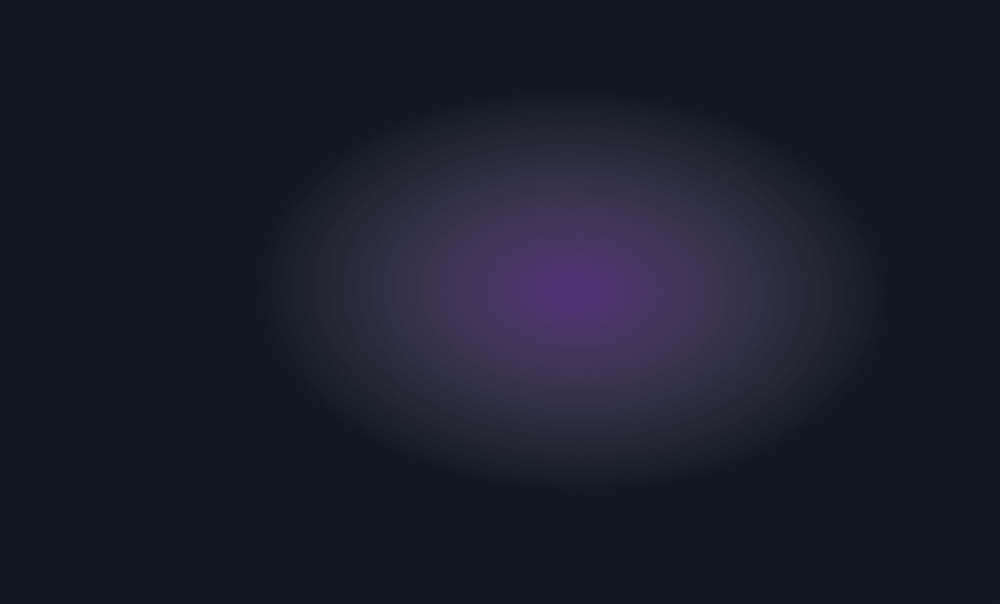
Image converter
Converts an image between different formats. Supported formats:
- Joint Photographic Experts Group (JPEG)
- Portable Network Graphics (PNG)
- WebP
- Tagged Image File Format (TIFF)
Download for Windows
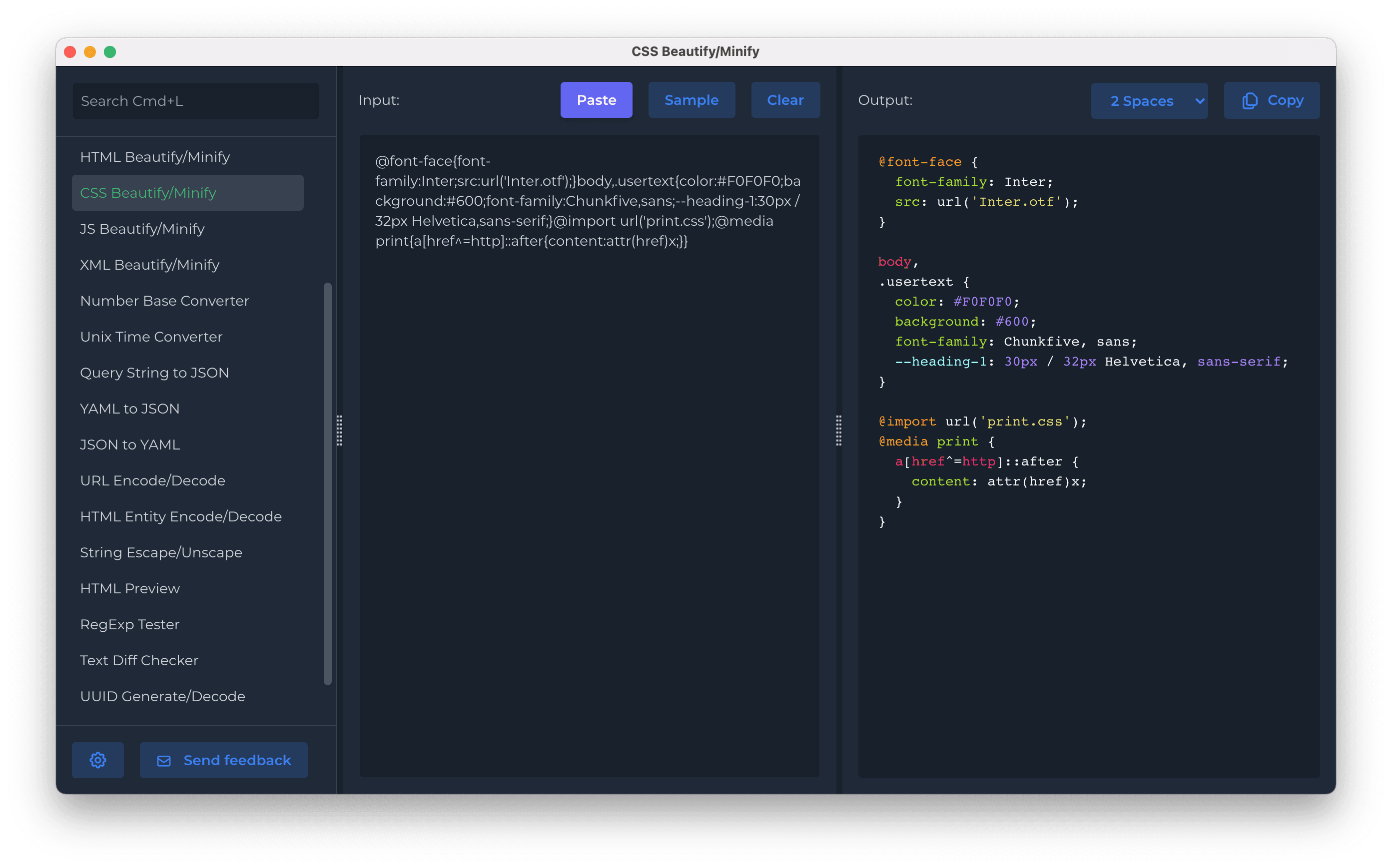
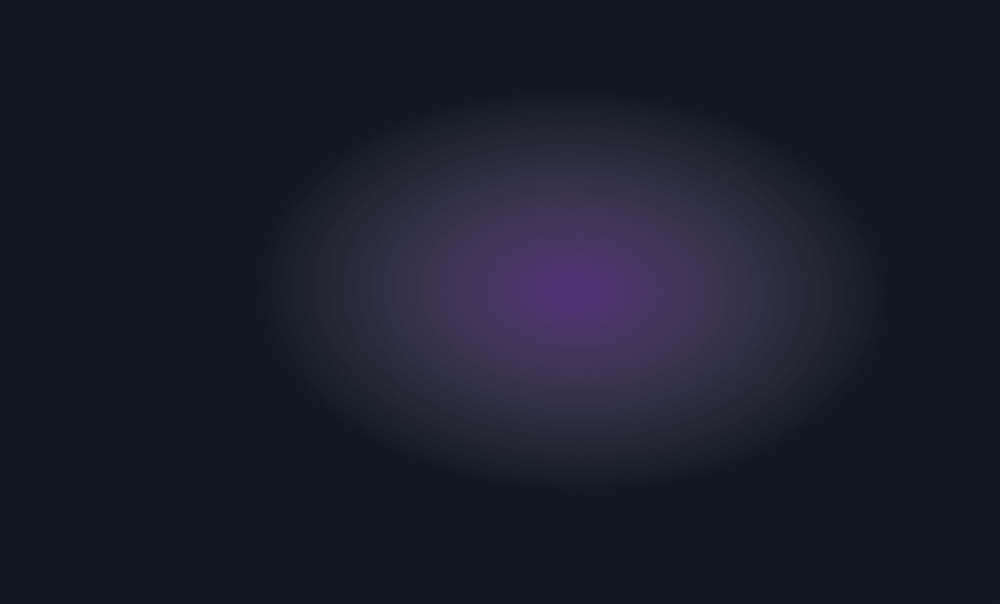
PNG
PNG or Portable Network Graphic format is a graphic file format that uses lossless compression algorithm to store raster images. It uses 2 stage compression methods. It is frequently used as web site images rather than printing as it supports only the RGB color model. So CMYK color images cannot be saved as PNG image.Minification process can reduce 10% – 95% the size of code! This will help the website running faster and then get high Search Engine Optimization (SEO) score. This’s also a way to save resources on web server, of course!
JPEG
JPG, also known as JPEG, is a file format that can contain image with 10:1 to 20:1 lossy image compression technique. With the compression technique it can reduce the image size without losing the image quality. So it is widely used in web publishing to reduce the image size maintaining the image quality.WebP
WebP ("weppy") is a file format which stores images with both lossy and lossless compression. It was developed by Google, based on acquired technology of On2.TIFF
TIFF is a container that contains graphic files. It supports vector and bitmap images. This file extension follows both the lossy and lossless compression algorithm, so it can contain layers. Primarily developed by Aldus and later associated with Adobe Systems, TIFF file format contains an image header with image information. So high colored image files can contain to this format very easily.More about image formats
Download for Windows